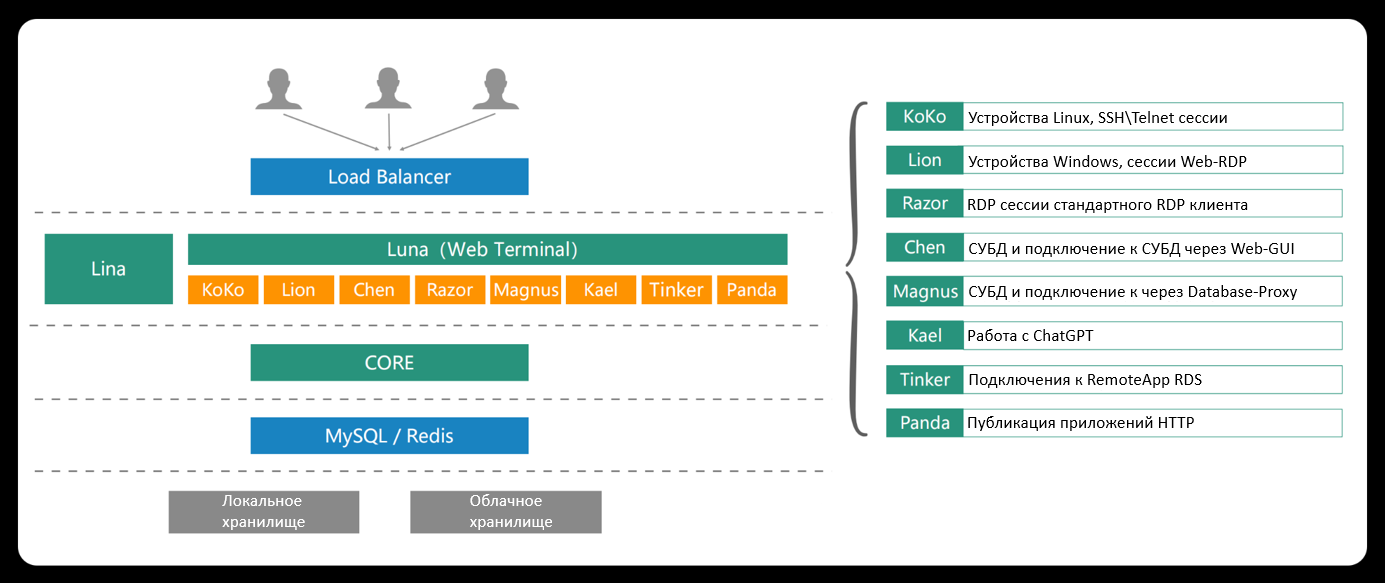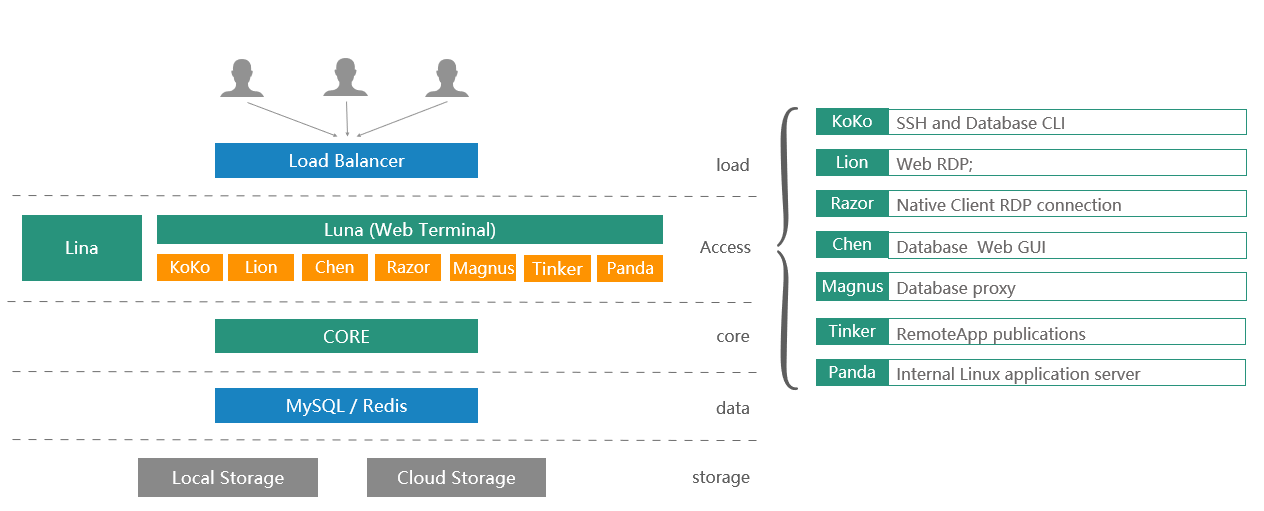How to check system status and container logs
JumpServer is installed as a set of Docker containers performing various functions.
To check the state of the containers, log in to the server where JumpServer is installed and enter the following command:
# docker ps -aAll containers in the list should have the status Healthy
List of Containers
jms_panda
jms_magnus
jms_celery
jms_chen
jms_koko
jms_lion
jms_razor
jms_video
jms_web
jms_redis
jms_kael
jms_xrdp
jms_mysql
jms_core
To view the error log of a specific module, use the following command:
docker logs -f #CONTAINER_NAME --tail 200For example:
Web interface error log:
docker logs -f jms_web --tail 200Error log for Panda:
docker logs -f jms_panda --tail 200